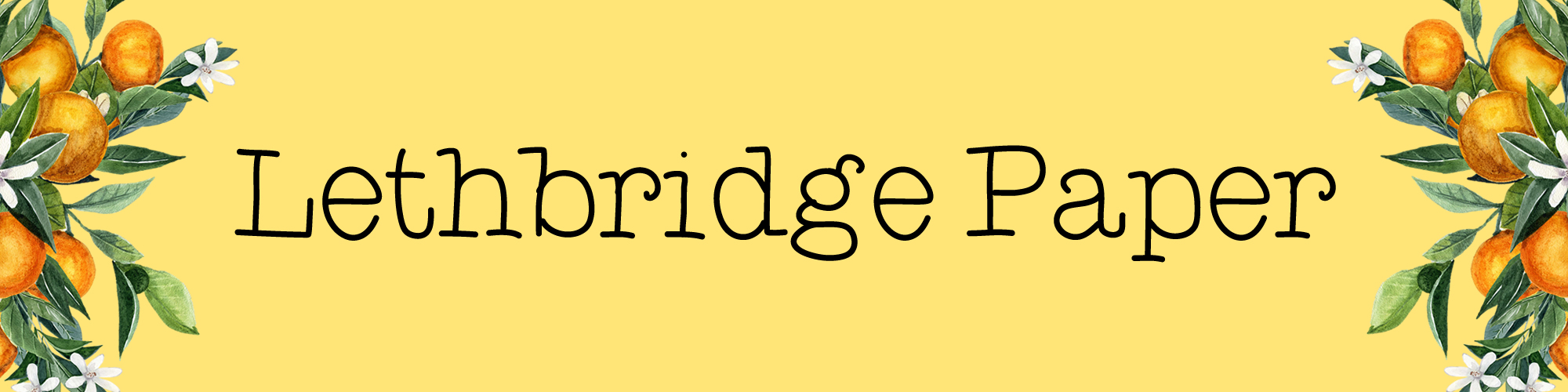The different layouts you can do in the Hobonichi Weeks (and why it’s one of my favourite ever planners)
The Hobonichi Weeks is definitely having its moment right now.
I’m seeing it everywhere.
This is where I point out that I had a Hobonichi before it was cool. I jest, the Hobonichi has always been cool. There’s just something about Japanese stationery that is functional, beautiful and simple.
I think the Weeks is the standout in the range because of it’s flexibility and size. With a horizontal week on one page with grid paper on the right hand side, the possibilities are kind of endless.  After about a year of being in a Weeks, and having used it for various different uses I thought now was a good time to share the different layouts you can use in this planner.
After about a year of being in a Weeks, and having used it for various different uses I thought now was a good time to share the different layouts you can use in this planner.
My most common layout
This is the layout I basically make my sticker kits for.  On the left hand page, you’ll see some tiny little dots that allow you break each day into thirds. On the right hand page you get a slightly thicker line six squares in from the left of the page. I use these to split my days up and use the washi strips to highlight them. This is probably the easiest and most natural way to plan my days, with everything having a set location. I then tend to use the leftover part of the grid paper for general weekly things. This can be my big tasks for the week, habit trackers and step counters.
On the left hand page, you’ll see some tiny little dots that allow you break each day into thirds. On the right hand page you get a slightly thicker line six squares in from the left of the page. I use these to split my days up and use the washi strips to highlight them. This is probably the easiest and most natural way to plan my days, with everything having a set location. I then tend to use the leftover part of the grid paper for general weekly things. This can be my big tasks for the week, habit trackers and step counters.
This is my preferred layout because I don’t necessarily have lots of day specific tasks. I much prefer to basically have a long running list for the week on the right hand side. Sometimes these will be migrated over to specific days, but this depends on space.
Thin washi tape is also good to separate out the days. I do find that long stickers can ruffle the thin paper of the Weeks and so sometimes I’ll just use a fineliner to separate everything out. Pastel Stabilo 0.4mm are my favourites for use in my Hobonichi, and don’t bleed or ghost. 
Further blocking out the days
If you didn’t have anything that was more general, or habit trackers you could continue the above the whole way along the pages.  This is the same kind of theory as to how I’m planning my Cousin currently.
This is the same kind of theory as to how I’m planning my Cousin currently.
This is a particularly useful layout if you have the same things you’ll be writing in each day. Especially if you track lots of things like the weather etc.
Free form days
If the above is all too neat and regimented for you, you can always just forego the vertical lines and use each day however you feel. Despite this being the way I used to plan in my Filofax personal (and enjoyed it too) I just can’t get on with this in my Weeks.
This layout would be particularly good for any memory keeping layouts.
If you wanted to, you could also continue the horizontal lines the whole way along onto the right hand page too. 
Vertical layout
This is one layout I haven’t personally tried but I see quite a few people using it. It works much the same as the layout above, and means creating 7 vertical sections (or 6 if you like to put weekends together). Then you just need to cover up the days of the week and add in your own at the top. If you don’t like the idea of covering up the original days of the week, you could always turn your planner the other orientation.
If I didn’t have my Cousin, and just used my Weeks then I may be tempted to use this layout as it feels like there’s much more writing space for each day.
Trial and error in the Weeks
Even if you don’t have a Mega Weeks there’s still a load of note pages in the back. Therefore there’s lots of space to try out new layouts if you don’t want to jump straight into using a new one each week. But even if you do try a layout and it doesn’t work, you can just turn the page and try something new the next week! I have some spare pages in last year’s Weeks (because I purchased a Spring edition) and tend to use those pages to try out new layouts. 
Other than a bullet journal, this is probably the most adaptable planner I’ve used. I challenge anyone to not find a layout in this that works for them. For me, it’s the perfect planner to use as an everyday carry, but I know I could use this as my all in one (and have done some weeks to try it out).
The only change I would make to the Weeks is to have the grid go across both pages. I absolutely hate trying to write on plain paper. This is part of the reason why the free form layout didn’t work for me. I just couldn’t get my writing neat enough on the left hand pages and it irritated me.
How do you use your Weeks? Let me know if you do something different in the comments below!