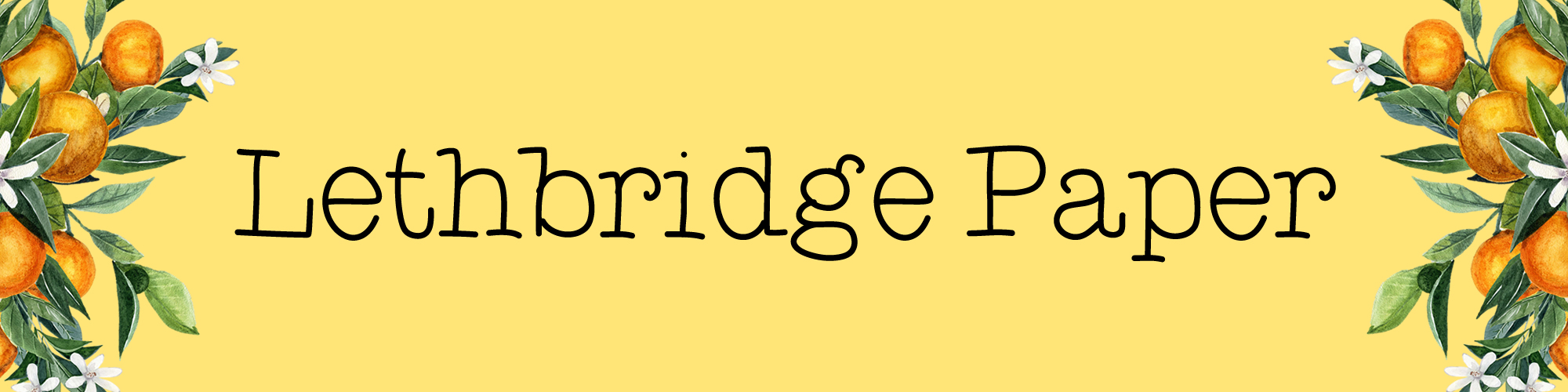Passion Planner Review
Did you see the crazy $1 planner offer that Passion Planner were offering a few weeks ago?
I’d been seeing this planner around recently and so when I saw it, I knew I had to snap one up to give it a try. This was a bargain of a planner. Even with postage I think it came to around £6? Thankfully, they marked up the customs form correctly, so I didn’t get hit with any extra fees either.
It took a couple of weeks tops, and then it was here!
There’s three types available – dated yearly, academic and undated. They’re all the same size which is bigger than A5 – 25cm x 18cm. The covers are faux leather and come in a few different colours and embossing on the front. I went with a simple black with the Passion Planner logo embossed on the front.
The planner comes with an elastic closure and one page marker ribbon. Sadly, no pen loop which I think is a bit of a miss.
This is a chunk of a planner; it’s almost as thick as my Hobonichi Cousin.
When you open up the book you see a simple personal details page and what kind of planner this is. I accidentally ordered the Sunday start but Monday start is available.  The first thing I noticed about this planner is the paper. It’s thick and also smooth. You can definitely feel the quality in the pages.
The first thing I noticed about this planner is the paper. It’s thick and also smooth. You can definitely feel the quality in the pages.
After the title page you come to a little guide to the planner. This planner has got some big ambitions in terms of what it wants to give its users.

This planner is all about goal setting.
So you’ll see a little area in the above pages to start your goal planning and the next pages you come to are how to use your planner for creating and achieving goals. 
I didn’t know too much about this planner before I bought it but I really like this goal planning set up. It’s not something I’ll personally use as I have my own methods (my goal planning set up post can be found here) but this looks ideal for someone new to goal planning. The next pages are then set up to create those goals. It has blank examples of the above diagrams and enough space to plot out all your goal planning for the year.
Next we move onto the more traditional planning pages.
Starting off with the year at a glance pages. Pages which I never use because I never find them practical.
 These, however I find slightly better as you can use the empty space at the bottom to create some nice colour coding keys. I envisage using these pages as some simple forward planning pages with holidays and birthdays highlighted.
These, however I find slightly better as you can use the empty space at the bottom to create some nice colour coding keys. I envisage using these pages as some simple forward planning pages with holidays and birthdays highlighted.
We then move straight onto monthly planning pages.  This is where my excitement about this planner started to wane slightly. I really didn’t like all the grey. It just felt so flat to me. I don’t necessarily need (or want) coloured pages, just less blocks of grey/black.
This is where my excitement about this planner started to wane slightly. I really didn’t like all the grey. It just felt so flat to me. I don’t necessarily need (or want) coloured pages, just less blocks of grey/black.
In terms of the content of these pages though, they’re really different from what I’ve seen before. There’s lots of space to plan out your month, and not just your plans for specific days. Some might find it quite restrictive, but you can easily cover any of those headings with stickers if you wanted to write different things on the left like bills or birthdays.
The part along the bottom is the continuation of your goal planning with space to plan out your key projects for the month. I like the fact there’s space in these pages dedicated to revisiting your goal planning. It’s all too easy to set some goals at the start of the year and then never look back at them. This planner keeps them front and centre.
Instead of having all the monthly pages together, these are at the start of each monthly only.
I think I probably prefer having all the months together. It’s easier to use, particularly if you’re doing lots of long term planning all at the same time. When it comes to setting up a new month I sometimes have tasks to migrate from the previous month. If the previous month is just the previous two pages, this is a little easier to do.
After the January monthly spread, we therefore go straight into the weekly planning.
Again, it’s a sea of grey. 
This is a vertical layout with half an hour time blocks from 6am until 11pm. It has an area for ‘today’s focus’ at the top of each day and in general I really like this layout. It’s not too dissimilar to the Hobonichi Cousin really which is what I’ve been using to plan now for the last year.
Around that weekly space, there is a nice little area in the top left for this week’s focus and some gratitude logging.  And then at the bottom there’s some general to do list stuff. This again links nicely back to your goal planning.
And then at the bottom there’s some general to do list stuff. This again links nicely back to your goal planning. I really like this space. I often have lots of tasks that don’t necessarily need doing on a specific day so I like having an area in my weekly planning for that. If you use a separate planner for home and work, you may want to repurpose one of these lists though.
I really like this space. I often have lots of tasks that don’t necessarily need doing on a specific day so I like having an area in my weekly planning for that. If you use a separate planner for home and work, you may want to repurpose one of these lists though.
The last space in the weekly pages is kept blank for whatever you want. It’s nice to have some flexible space here.
At the end of every month you get some monthly reflection space.

This is fantastic as it’s so easy to forget to do. It’s something that I don’t currently do but intend to start doing as part of my new half year goal planning. Rather than focusing in on tasks and ticking off what you did, this is a space to really reflect on the month. What did you learn, what are you grateful for and how overall you feel the month went.
Between this and the another double page spread for goal planning at the halfway point of the year, this planner is perfect for someone who really wants some focus in their life and planning.
This planner also comes with a chunk of note pages at the back.
There’s over half a centimetre of blank and dotted pages at the back. They’re not numbered, so I didn’t count them all.  I love a bound planner that comes with note pages. I feel the usefulness of it as a full life planner increases massively with note pages.
I love a bound planner that comes with note pages. I feel the usefulness of it as a full life planner increases massively with note pages.
Just to make this planner even better, there’s a handy little pocket at the back, and it came with a couple of cute stickers. 
So the set up is great, but how is it to use?
I decided to move into this for July to give it a spin. I didn’t do any of the goal planning things in the planner as I’d already done it in my bullet journal. But I still tried to use the goal planning elements at least in the monthly pages to support my system.  I really liked using the monthly pages. I used gel pens in these, and they performed really well on the high quality paper. There was lots of space and I liked the planning space on the left hand side and the bottom. It really helped me feel focused for the month ahead.
I really liked using the monthly pages. I used gel pens in these, and they performed really well on the high quality paper. There was lots of space and I liked the planning space on the left hand side and the bottom. It really helped me feel focused for the month ahead.
The first weekly set up didn’t go as well. I just didn’t enjoy planning in this. I switched to using a fountain pen here and was happy to see the paper held up well with it. Most of my stickers worked really well in here but I found that any non-vinyl stickers (i.e. on regular sticker paper) didn’t actually stick to the pages properly. They started lifting up and it really irritated me.
I just didn’t enjoy planning in this. I switched to using a fountain pen here and was happy to see the paper held up well with it. Most of my stickers worked really well in here but I found that any non-vinyl stickers (i.e. on regular sticker paper) didn’t actually stick to the pages properly. They started lifting up and it really irritated me.
Overall though, I just hated the grey. It’s probably a complete exaggeration to call it oppressive but that’s the only adjective I can think of at the moment. I just didn’t even want to complete the week in this. Even the pages themselves are so off-white they’re pretty grey.
So two weeks into July and I’ve already moved out of this planner.
It made me too sad to plan in.
I really like the general set up of this planner. If you’re trying to get better at goal planning, and having more focus in your life then I absolutely recommend this. As long as you’re not put off by the grey. If you look at the pages and think they look too dull or dark you’ll either need to think of creative ways to pretty this up (which is possible with washi and stickers) or try something else.
I’m aware I gave up on this planner pretty quick. But sometimes you just know a planner isn’t for you. Had I not completed my own goal planning set up, I probably would have tried harder with this. It would have been easy to whip up some colourful stickers to make these pages look a little brighter.
If you need some help getting focused on your goals though, it’s definitely worth checking out Passion Planner.