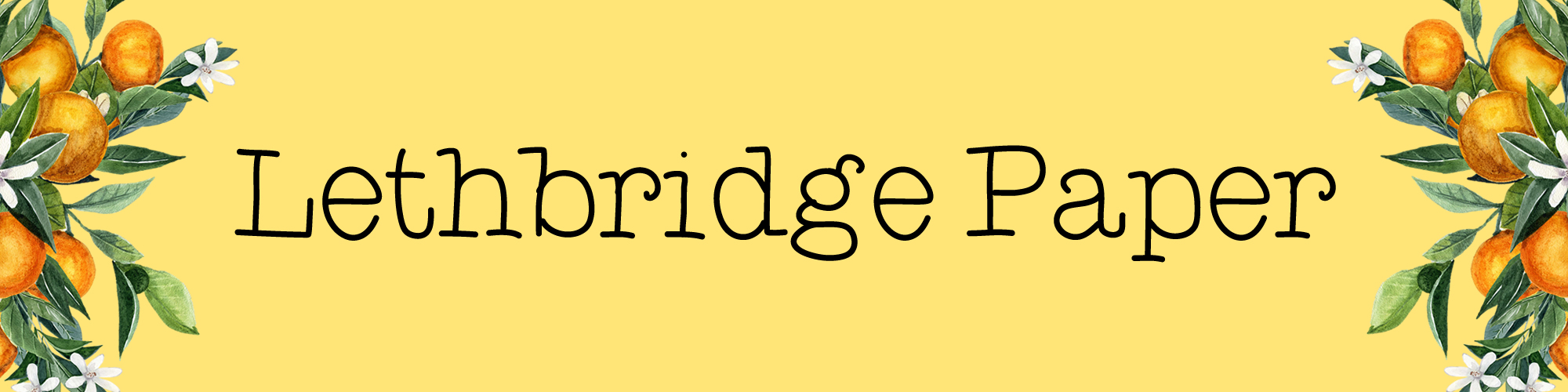How I plan my week in my Hobonichi Cousin
I’m really getting into a planning groove with my Hobonichi Cousin now
I’d say this is the most organised I’ve been in a long time. The simple set up and layout of this planner just seems to work for me. It’s also allowed me to love using fountain pens again.
I recently posted one of my weekly layouts in a Hobonichi group on Facebook and was asked about how I plan in it. Given I was already debating writing this post I took it as a sign to get writing! Hopefully this will either help if you’re struggling to find your planning style, or you can at least enjoy some pictures of my planner!
The set up
Basics first and how I’ve got my planner set up. It’s a Spring start Hobonichi Cousin that a friend kindly sent me from Japan. I didn’t fancy dropping a lot of money on a Hobonichi case as I knew it would just be living on my desk, so I bought a cheap one from Ali Express instead. 

While the pockets don’t need to carry anything, I did put some sticker sheets and die cuts in there just to make it look a little less bare.
Monthly planning
I don’t intend on going into this in too much detail. Largely because I’m still evolving how I plan my month in my Cousin. At the moment I’m trying to bring more financial planning into the monthly view, rather than having it somewhere separate.
Anyway, here’s a look at my June spread in my Cousin.
As you can see, I keep things simple. I’d like to use this more though, which is why I’m looking at bringing in more things into these pages.
Anything date specific that would need to go into my weekly pages goes into the monthly layout. Then, at the beginning of planning my week I can just consult this first.
Weekly planning – pre-planning
Anything from the monthly view that needs to go in the weekly view gets written on page flags. These page flags are then stuck down on the relevant days.
I then think of anything I may need to do on specific days that week, and add to the page flags. This may be a Post Office trip on a certain day, or a regular event that doesn’t go on my monthly view. 
Before I start writing anything on the pages proper I need to pick a theme for the week. This may be washi, as in the layout above or I could decide to use a kit. Once a theme is picked out, I put down the bare bones of the layout. In the above case it would have been the washi and the sidebar. My sidebar doesn’t change too much anymore. It’s usually weekly to do’s that don’t have to be done on a specific day and my habit trackers.
The sidebar to do’s are a little bit of a brain dump of what I want to achieve that week. As the week goes on, I write the to do’s into particular days that I will do them on. Or, if they’re larger projects, I may break them up and spread them out across the days.
Next up, I add the elements to my weekly layout that don’t really change – social media on the bottom, and my meal planning at around 6pm each day. I don’t use little camera or Instagram stickers for social media. Instead I prefer to use these little heart stickers from Sugarloop as they fit perfectly in the squares of the paper. Sometimes I also add the weather for the week to the top of the days.
I then start adding in the events and tasks from the page flags. Generally these will get a sticker – such as Post Office trips, bin day and paying bills. For this, I generally either use my own stickers from the shop, or stickers from shops like Happy Daya Stickers. 
I then see what space in the week I’m left with and that’s my space for planning during the week.
Weekly planning – in week
The above is all done on a Sunday evening. I then plan the rest of my week as I go along. Once I’ve finished the basic layout I’ll have a think about what needs to be done on Monday and Tuesday, generally for the shop or blog. I’ll then either use a sticker from the kit of that week, or a to do flag from Sugarloop to create a to do list.
This list generally goes in either Monday or Tuesday, knowing that the tasks won’t necessarily all get done on that day. 
I’ll generally have another couple of lists like that throughout the week. Only day specific tasks will get dropped in outside of those specific lists.
The rest of the space will then get filled up, generally with stickers, to show what I’ve done that day. This can be listening to podcasts, chores completed that I didn’t list out already or playing some video games with Ed.
Weekly planning – improvements
As you can see, my sidebar set up has changed a few times but I’m going to be keeping the weekly brain dump and habit trackers. I like having somewhere to put the weeks’s biggest tasks or projects. I can then break them down into smaller chunks throughout the week. It allows me to see at a glance the main things to achieve that week. The habit trackers I’ll probably do a separate post on but they’ve been working better for me than any trackers have before. 
I want to do more around sectioning off my days better. I don’t need the full amount of time each day and I love seeing other people who have used the space really functionally. I’ll therefore be expanding the social media at the bottom of each day. The idea is that I’ll have space for all my social media planning, including blog posts. This will mean sectioning this off with washi or pen, I’ll have a play around with a few ideas and see which I prefer.
I definitely want to keep my lists. I feel like I use a few bullet journal techniques in this spread and I want to expand on that. I’d like to experiment with creating a notes section for each day perhaps? Or maybe I could just incorporate them as and when needed. If you capture notes in your weekly spread, I’d love to know how in the comments below!
Planner peace?
I hope you’ve enjoyed 1000 words of rambling about how I use my Hobonichi Cousin. I’m so glad I finally bought one this year. Aside from making me super organised, I feel like I’ve finally found a way of decorating my pages that I’m happy with. It’s a great combination of decorative and functional. This in turn has led me to release a whole range of Hobonichi Cousin (and Weeks) stickers and I’ve been blown away by how popular they’ve been. While I haven’t moved away from designing for other planner types, I’m definitely enjoying designing more for the Hobonichi. 
The more I’ve been using it, the more I’ve been trying to incorporate as much of my planning as possible into the Hobonichi. While I love my Filofax I’d love to get everything set up to start 2019 in just one planner. The fewer planners I have to pick up, the more likely I am to stay organised!
Do you use a Hobonichi? I love to see how other people are using theirs, so please drop me a comment below if you do! 
Please note this post contains affiliate links. They don’t cost anything to follow, but do help support the blog!