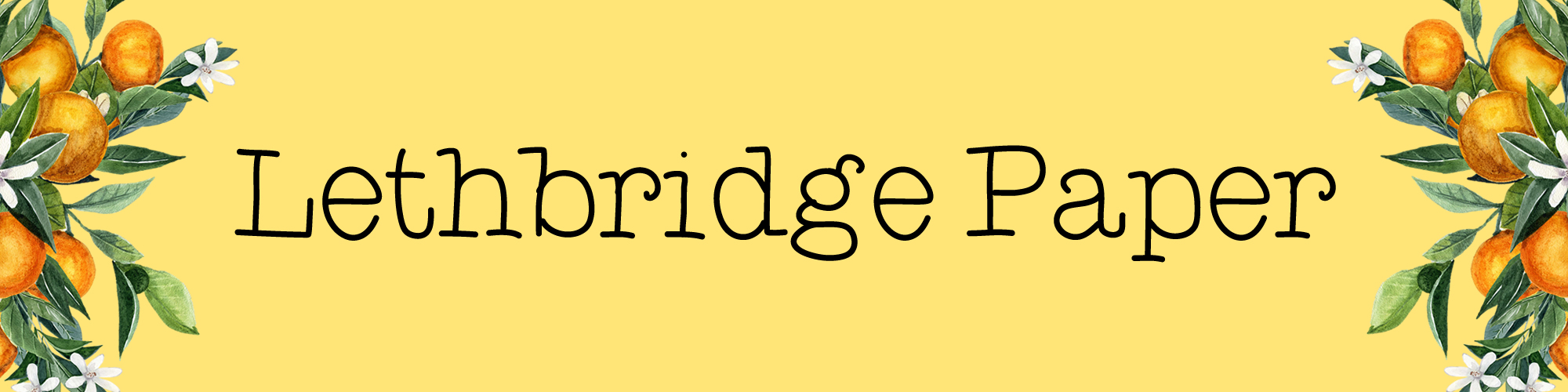How I Plan My Week in my Hobonichi
I’ve been meaning to write this post for a while
I realised as I was writing my full planner set up for 2020 post that for some it may seem a bit ridiculous how many planners I have. In total, I use four Hobonichis regularly. When you add in my Filofax and B6 blog planner, that brings me up to six.
No, I don’t use them all every day. But I do use them all weekly.
The time the highest number get used together is when I plan out my week. So today I’m sharing that process from beginning to end.
I usually do my planning on a Sunday.
However, the process usually starts a little earlier than that. As I mainly use my Weeks as a bit of a bullet journal/brain dump, I start creating a to do list for the following week early. I either section out a part of the current week’s spread for it, or I start writing it on the following week.

I then add in the events of the week into the Weeks.

When it comes to Sunday, I start with meal planning
For this I need my A6. This is my EDC and the only place that contains both home and work plans.

With my A6 open on the monthly spread, I take out my meal planning Weeks. I use the left hand side of the page to plan out the three meals of the day, according to my plans for the week. On the right, I create a shopping list for all those meals. Plus any other things I know I’ll need, like fruit and milk etc.

The evening meals are then moved into my main Weeks.
Once meal planning is done, I move onto plotting out my social media for the week
If you saw my blog planner set up post, you’ll have seen I have a running list of ideas in this planner. With the scheduled blog posts for the week in mind, I plan what will be posted each day. 
When I have the plan for the week, this too will then be plotted into my Weeks.
From here I basically have the framework of the week.
I then either continue to plan in my Weeks, or move into my Cousin
I generally use the Cousin if I know I have a busy week coming up, and need the extra room. Otherwise, I stick with the Weeks.
If I’m sticking with the Weeks it’s just about fleshing out the pages. I add a bit of decoration, my regular tasks and anything else I know I need to do that week.
Throughout the week, I then add to it with more tasks, events and a few stickers.
If I’m planning in my Cousin, I spend a bit more time on it
I either pick out some washi or a kit and decorate the pages. I utilise the sidebar in a number of ways. Sometimes it’s to create a list of photographs I need to take, any happy mail I’m expecting or just some habit trackers.
After putting all my events into the pages for the week, I pop in the meal planning and social media.

From here, I then add in my tasks for the week. Time sensitive ones go in the corresponding day, and the rest just get distributed across the week according to my schedule.
Like with the Weeks, I add to it as the week goes on.
In terms of the A6 EDC I don’t use this for much daily planning. It’s mainly used to refer to the monthly pages when I’m on the go. The daily pages are mainly used for any shopping lists, or if I need to make a note of something while I’m at work.

This set up is really working for me
I love being able to switch between my Weeks and Cousin, according to how busy my week is and how much time I have to plan. Utilising my Weeks as somewhere to capture a brain dump and do some forward planning has really switched around my love for the Weeks. Due to its small size I struggled to use this every single week for full planning. But this way I can consistently use this every week, in some form.