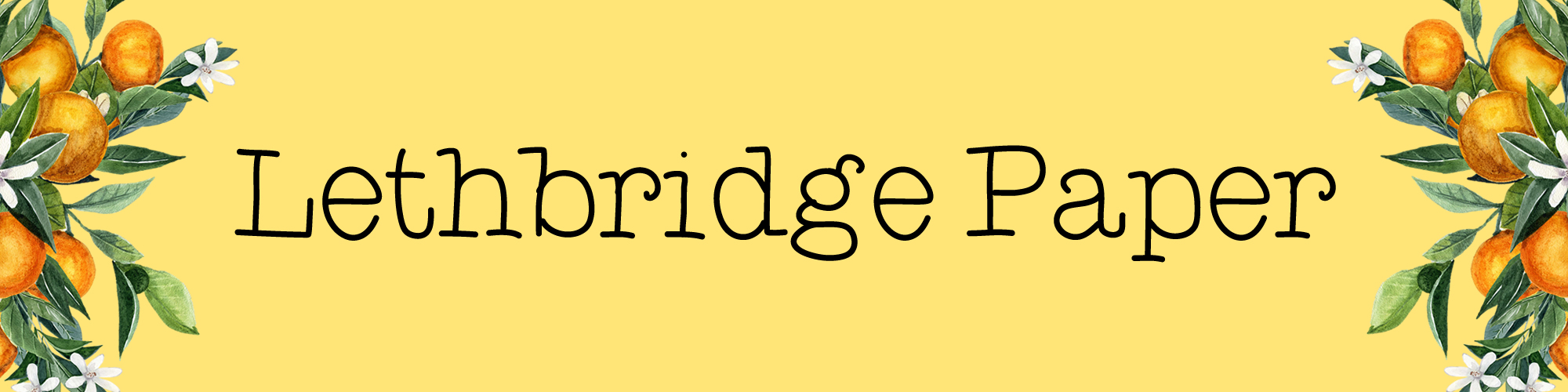Work Bullet Journal Set Up
I love bullet journalling.
This post contains affiliate links, they will be marked with a *.
But for my day-to-day planning, it just doesn’t work. I much prefer the structure of a pre-made planner; with my favourite being the Hobonichi Cousin (and Weeks for health and fitness).
However, for work, I don’t need that structure. My meetings are all contained in my Outlook calendar, and they move around so much there is zero point in me writing them down. Plus, even when I was working in the office I had my laptop with me at all times so it’s not like I need those meetings logged anywhere else.
I’m one of the few people in my team who still use a pen and paper for work. Everyone else just uses digital methods, with One Note being the favourite. That doesn’t work for me though; I like to see my to do list/notebook in front of me at all times. I only have two computer screens and generally need them both, so can’t have one taken up with a One Note screen.
Enter, the bullet journal. Specifically, the Nuuna Notebook.
This was a notebook I purchased last year when I flirted with the idea of going back to bullet journalling full time.

Last year I used a Hobonichi Weeks for work.
I decided I didn’t want to use a Weeks again for work in 2020 and figured I’d give bullet journalling a try. I was barely using the left hand side of the page in the weekly pages of the Weeks, and the right hand side basically was a running to do list. So, I thought I could basically do a running to do list in a bullet journal. I was also frequently running out of space in the Weeks, so the increased space in an A5 bullet journal would be perfect.
While I like the simplicity of the Muji spiral notebook, it just doesn’t have enough pages. The Nuuna though, is super thick. It has 256 pages in total.

So at the start of the year, this came with me to the office.
In March, it came back home with me, along with laptop and I’ve been working from home ever since.
Among other benefits of working from home, I’ve been afforded the opportunity to work on the set up of this without getting funny looks or people commenting on my handwriting (“oh my god, it’s so small/neat”).
I now have a simple set up that works for me and is super productive. At my current rate of paper use, this will also probably last me a full year, which is a massive benefit for me.
In case you’re wondering what I do for a living, I’m a buyer.
So I spend my weeks talking to suppliers, reviewing sales, planning promotions and that kind of thing. I have a few long term projects that I’m working on, but generally my weeks are the same day-to-day tasks and supplier meetings.
My weekly set up is very simple and split into four sections over two pages.
- Running to do list
- Waiting on
- Long term tasks
- Team meeting notes
Something that has become very important to me has been to set up the following week on a Friday before I log off for the week. If I do this, I start the weekend with a fresh mind and nothing thinking about what tasks await me on Monday.

The set up is really simple.
- The date, the week number (used in all of our reporting and is something I easily forget).
- Migrate over any uncompleted tasks from the current week.
- Add in regular tasks that will need doing during the week.
- Migrate over anything I’m waiting on.
- Migrate long term tasks.
- Move over my index post it note.
There really is nothing more satisfying than setting up a new week and having no tasks to migrate.
Running to do list
This is fairly self explanatory, but also incorporates some bullet journal methods.
All to dos have a . signifier and are written in black ink. Anything that is urgent gets a red star written next to the . so I can easily pick them out. I then also add notes in blue as I go along during the week. These notes get a – signifier. The running to do list basically takes up the whole left hand side of the page.

This is the main part of this set up, and I wouldn’t be without it. Even on my busiest weeks I haven’t managed to need more than one page for my task list (thank god) thanks to the slightly larger than A5 pages in the Nuuna.
Waiting on
This was added a bit later when I realised that people frequently don’t do what you ask them to. Every time I send an email requesting information, or if I’m waiting on something from a supplier, it gets added to the top right hand side of the page, in blue, with a O signifier. If I chase something (length of time I wait, depends on what it is), a red star gets added next to the O.

This is the one thing I ask all of my team to have somewhere. The amount of times I’ll ask about something and the response is “oh, you know, they didn’t come back to me” because it’s far too easy to forget about things. Having this little list just gives you that visible reminder every day that you’ve been waiting forever for X to get back to you about Y.
Long term tasks
This was the most recent thing I added to this set up. There’s tasks I have floating around my brain that don’t need doing right away, but will at some point. These tasks now finally have a home, rather than relying on my memory.
This list lives on the bottom right of the page.

This idea was an off-shoot from my project planning spread, which I’ll cover later.
Team meeting notes
This takes up the whole left hand side of the page. We have meeting as a team on a Monday, and then I have one to ones with various members throughout the week. Any notes about things I need to discuss go here.

There’s no specific structure to this part of the layout. It’s usually just the title of the meeting and a task list. I’ll add notes during the meeting where needed.
Underneath here I also keep my index post it note. I have a page per main supplier in this notebook where I keep all meeting notes. If I think of something I need to bring up in my next meeting with them, I’ll use the post it to quickly flick to the correct page.
Supplier meeting pages
There’s a very simple layout on these pages. The date of the meeting (or next meeting if I’m planning ahead of time), bullet points I want to talk about, and then any notes I make during the meeting. I can usually fit a good few months worth of meeting notes across the two page spread.
After a meeting has finished, I’ll then move over any actions for myself into the left hand side of my weekly set up page, and any actions for them on the right hand side.
Project planning pages
I’d say these pages are still a bit of a work in progress. Like I said at the start, I don’t have huge amounts of long term projects on the go.
The current set up is just the title of the project and then a list of tasks associated with it. I leave enough space next to or around each task to write notes and updates. On this and a few other pages I refer to often, I put some washi on the edges. It doesn’t necessarily make the pages any easy to find, but it brightens up the pages a bit.

This will likely evolve over time, but is enough for me for now.
One key element to this set up is are the tabs.
I use an Avery tab* to mark the current week. These tabs are super high quality and I’ve been moving my current one from page to page for a few months now and the stickiness hasn’t disappeared.
The other tabs I use a lot are Coco Fusen tabs*. The different colours signify different things – green is for prior weeks when there are still things that need migrating (usually things I’m waiting on, rather than tasks); pink is for my project dashboard and blue is for development related pages.

I have a lot of unused notebooks but I will more than likely purchase a new Nuuna for 2021.
It’s just perfect for work.
- Good size pages (just over A5)
- Thick and will last a year
- Study leather cover that withstands daily use and carrying about
- Nice thick pages. This is a particular benefit to me as I’m forever flicking between pages and would hate for the pages to get bent and damaged from this and is the reason I don’t use a Hobonichi notebook for work.
- It takes most inks and highlighters really well.

This, along with my Delfonics Pouch is work ‘planning peace’ for me.
What is your work planning like? Do you use a planner?

Related posts
Hobonichi Cousin Set Up
Hobonichi Weeks Set Up
Using a Hobonichi Weeks as a bullet journal